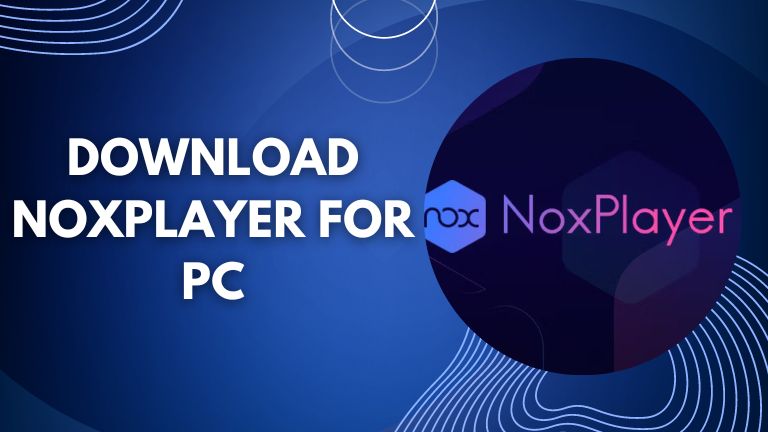NoxPlayer is one of the fastest and smoothest Android emulators for Windows PC. Though many Android emulators are available, Nox App Player is one of the reliable tools. The latest version works smoothly and seamlessly on Windows desktops and laptops to give you an excellent mobile phone experience on PC.
Download NoxPlayer Latest Version
What is NoxPlayer?
NoxPlayer is a lightweight, fast, and smooth Android emulator for PC (Windows and Mac). Nox App Player uses a virtualization technique to create and simulate the latest virtual Android environment where you can download, install, and run Android apps and games.
Is NoxPlayer Free?
Yes, NoxPlayer is free. You can download unlimited Android apps and games from Play Store and third-party APK sources. Also, it has an App Center with thousands of apps and games ready to install and play.
Is NoxPlayer Safe for PC?
NoxPlayer is safe for PC. It is an Android emulator that simulates a virtual Android device on Windows PC. It’s free software with some extra bloatware and advertisements. Ensure you don’t accept third-party offers while installing Nox App Player.
Is NoxPlayer Malware?
No, NoxPlayer is not malware. It is an Android emulator to download, install, and run Android mobile apps and games on Windows and Mac PC.
Download and Install NoxPlayer Latest Version for Windows 10/11 PC
To install and run Android apps on Windows PC, you need to download NoxPlayer first. Nox App Player supports Windows and Mac OS. Here are the minimum requirements.
NoxPlayer Minimum Requirements
- OS: Windows 10/8/7/Vista/XP SP3
- Processor: Dual Core Intel or AMD
- RAM: 1.5 GB to 4 GB
- Hard Drive: 1.5 GB available space
How to install NoxPlayer Emulator on PC Windows 10/11?
Step 1: Go to bignox.com and click the “Download” button to get the latest version based on your Windows system.
Step 2:
- Click the EXE setup file.
- Accept the NoxPlayer license agreement.
- Click on to “Install” button.
Step 3: After installing, click on the “Start” button.
Step 4: Within a moment, the Google account dashboard will appear. Sign in using your Gmail ID and password.
How to Install any Android App on NoxPlayer
Step 1: Open Nox App Player on your Windows PC.
Step 2: Click on the “Play Store” app.
Step 3: Log in to the Play Store using your Google ID and password. If you have a login to the Play Store after installing NoxPlayer, skip this step.
Step 4: Open Play Store and search for your preferred Android app.
Step 5: Open the app and click to “Install.”
Step 6: Close the app and emulator after installing and using an Android app.
Step 7: NoxPlayer creates two icons in the emulator and desktop while installing any app. To open the app, click on either icon.
Also Check: Download BlueStacks for PC
Does NoxPlayer Slow Down PC?
NoxPlayer doesn’t slow down your PC unless you have a low-configured desktop or laptop. It is a lightweight emulator that requires small configurations. However, the performance depends on the infrastructure of your PC. If your computer is missing the minimum configurations or doesn’t have enough space to operate, you may experience slow performance.
How much RAM does NoxPlayer Need?
NoxPlayer requires at least 1.5 GB RAM because it is lightweight software. However, the more RAM you have, the better performance you will experience.
Is NOX Good for 4GB RAM?
Yes, NoxPlayer is good for 4 GB RAM. It only needs 1.5 GB RAM to run.
Can You Run NOX on 4GB RAM?
Yes, you can run NoxPlayer on 4 GB RAM.
Conclusion
NoxPlayer is my second choice to download Android apps on Windows 10/11 PC. It is lightweight and easy to use. Also, the minimum requirements are low.
updaterit.com shares many apps for PC guides, and I have recommended that NoxPlayer download and install Android apps on a PC. If you want to download any Android app on your desktop or laptop, check out Updater IT and search your app. You will get the complete guide with features and tips.